ERROR HANDLING AND LOGGING IN SUITESCRIPT
Error Handling :
1. Try-Catch Blocks: Use try-catch blocks to handle exceptions and prevent script failures. Enclose the code that might throw an error within a try block, and catch and handle the exception within the catch block.
javascript :
2. Custom Error Messages: Throw custom error messages to provide meaningful information about the encountered error. You can use the `throw` statement to generate and throw custom errors.
javascript :
Logging in SuiteScript:
1. Logging Levels: Utilize different logging levels based on the severity and importance of the logged information. NetSuite supports logging levels such as 'DEBUG', 'AUDIT', 'ERROR', 'EMERGENCY', etc.
javascript :
2. Logging Variables: Log the values of variables or objects to understand their state during script execution. This helps in troubleshooting and understanding the flow of the script.
javascript :
3. Logging Execution Context: Log information about the execution context, such as the current user, script deployment, and script parameters. This provides valuable insights into script execution under different circumstances.
javascript :
4. Logging Script Performance: Measure and log the execution time of specific code blocks to identify potential performance bottlenecks in your script.
javascript :
Error Handling Best Practices:
- Handle Specific Exceptions: Catch specific exceptions to handle different types of errors appropriately. This allows for targeted error handling and customized error messages based on the exception type.
javascript:
- Logging Stack Traces: In case of unhandled exceptions, log the stack trace to get detailed information about the execution path leading to the error. This helps in understanding the sequence of function calls and identifying the root cause of the error.
javascript:
-Custom Error Objects:
- Create Custom Error Objects: Extend the built-in `Error` object to create custom error classes tailored to specific scenarios. This allows for more granular error handling and enables developers to define custom properties and methods for error objects.
Advanced Error Monitoring and Alerting:
1. Integrating with Logging Services:
- Log Management Platforms: Consider integrating SuiteScript with log management platforms like Loggly, Splunk, or ELK (Elasticsearch, Logstash, Kibana) stack. These platforms offer robust log aggregation, analysis, and visualization capabilities.
- Setup and Configuration: Consult the documentation of your chosen logging service to understand the integration requirements and configuration steps. Typically, you'll need to configure the logging service's client library or use the appropriate API to send log data from SuiteScript to the logging service.
- Advanced Log Analysis: Once integrated, you can leverage the advanced features of the logging service to analyze logs, create dashboards, perform searches, set up alerts, and gain insights into the behavior of your SuiteScript code.
2. Error Monitoring and Reporting Tools:
- Sentry: Sentry is a popular error monitoring and reporting tool. By integrating Sentry with SuiteScript, you can capture and track exceptions and errors, receive real-time notifications, and gain detailed insights into error occurrences. Sentry provides SDKs for JavaScript, which can be used in SuiteScript to report errors.
- Rollbar: Rollbar is another error tracking and monitoring tool that can be integrated with SuiteScript. It captures errors, collects stack traces, and provides tools for error analysis, alerting, and tracking error trends. Rollbar also offers SDKs that can be used in SuiteScript to send error reports.
- Error Reporting Configuration: Follow the documentation provided by the error monitoring tool of your choice to configure the SDK in SuiteScript. This typically involves initializing the SDK with your project-specific settings, such as API keys or tokens, and setting up error capturing and reporting options.
- Real-time Alerts and Notifications: Utilize the features of the error monitoring tool to set up real-time alerts and notifications for critical errors. This ensures that you are immediately notified whenever a significant error occurs in your SuiteScript code.
- Error Tracking and Analysis: Leverage the error monitoring tool's dashboard and reporting capabilities to track errors, analyze trends, and identify recurring issues. This enables you to proactively address bugs and improve the stability and performance of your NetSuite customizations.
Integrating with logging services and error monitoring tools provides a comprehensive solution for monitoring and managing errors in your SuiteScript code. These tools offer advanced features such as real-time alerts, error analysis, and trend tracking, empowering you to enhance the reliability and maintainability of your SuiteScript-based solutions.


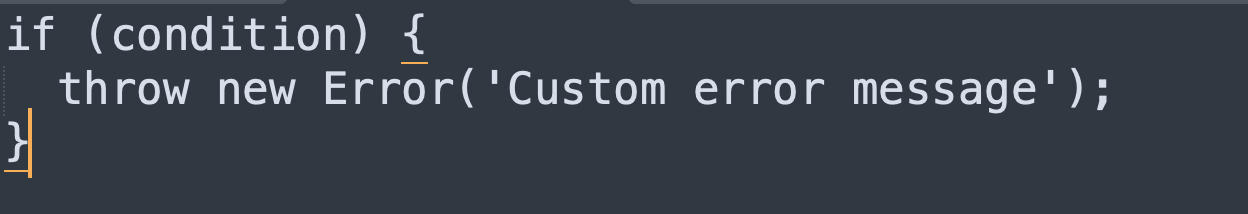
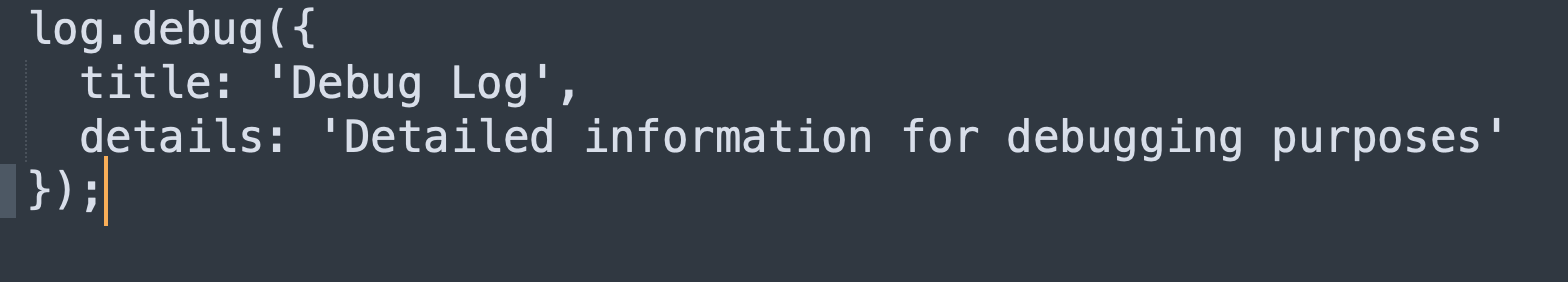

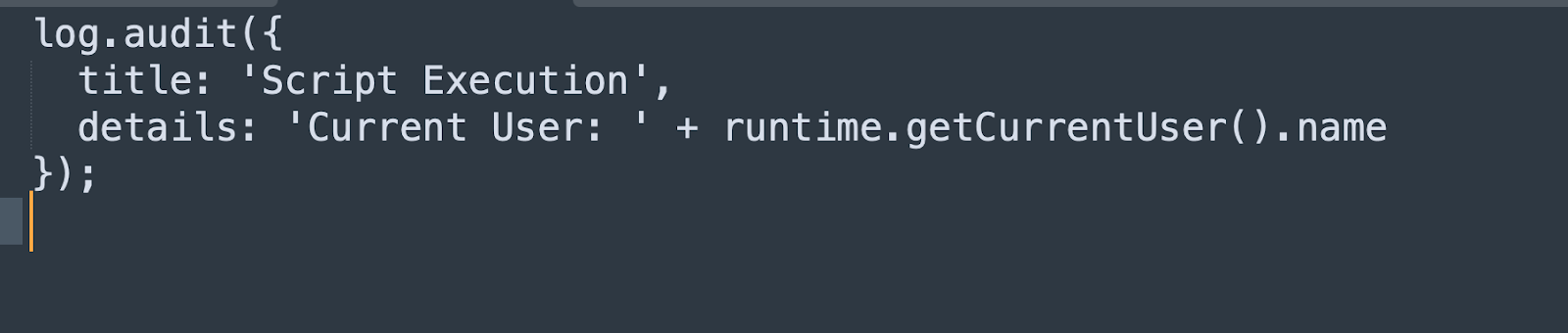




Comments
Post a Comment